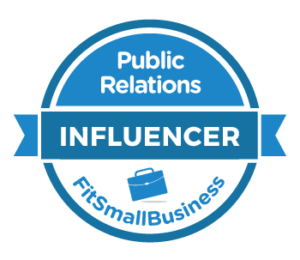Note: This post is an excerpt from my content marketing column on Maximize Social Business
I have a confession to make. I am an autoposter.
Why is this so tough to admit? Auto posting is controversial because it can result in spam if you’re not careful. Social media purists often react badly to any kind of automated posting or engagement. Perhaps they feel that a scheduled tweet is somehow less authentic.
I believe that auto posting (e.g. automating or scheduling updates), and its busy cousin auto-cross-posting (repurposing content across multiple networks) can be great ways to gain content, social media marketing efficiencies and boost results.
When done correctly, you can make the most effective use of original and curated content, and increase output across multiple channels. Do it with a light touch, be smart and you can have your auto posting, and satisfied users and communities too.
In this post I share tips based on research, my own experiences, and input from some of the top experts in the field.
The Mission: Improve Results Across Multiple Channels
Auto posting fits in with other tactics that are designed to boost social media efficiencies and output, like content curation, which I have covered in previous MSB columns. In 9 Surefire Content Promotion and Distribution Tips, I touched on auto posting only briefly, mainly to caution against a lazy and haphazard approach.
As I said at the outset, you need to be careful when auto posting so as not so spam or double up on content, and to make sure that updates are the right format, tone and style for each network/audience. E.g., there are quite a few ways to send your tweets to Facebook or LinkedIn. But are your goals and audiences different for each? And do the hash tags make it obvious that you are just sending your tweets over, without much thought or care?
Duplicate content or crosstalk can result from poor posting rules and methods. E.g. you can set up your WordPress blog to send a tweet when you have a new post; but be careful to avoid simultaneously tweeting the same thing from Buffer or HootSuite.
It can help to pick tools that are extensible and/or offer lots of built-in support for auto and auto-cross-posting. WordPress is open source and has a rich ecosystem of plugins, templates, etc. I have found that it offers more options than TypePad, for example. Driving auto posting from a central blog hub can work if your needs are modest (say, a single blog plus several social channels).
The ideal solution lets a team apply rules – to make sure the right content is going to the right places, from a hub or console – and edit updates and content before they go live, to adjust for each network. The benefits of a central, holistic approach are that you can better avoid crosstalk and be smarter about sharing the right content and updates in the right places.
Experts Chime In
I wanted to learn more. So I sought advice from experts, and asked:
- If you take necessary precautions and are not just blasting everything everywhere – are there ways to programmatically repurpose content across multiple networks?
- Bonus points to do this holistically vs. point-to-point – and to distribute original with curated content.
- Which tools and approaches work best?
Here are their responses. It is interesting to note the differences in outlook, acceptance and approaches.
Neal Schaffer: “Tap new and evergreen content”
Neal Schaffer needs no introduction; however if you are new to this forum and Neal’s work, he runs the Maximize Social Business group blog, and is a social media consultant, author and Forbes Top 50 social media influencer. Here is his response:
“Humans can’t scale, so there is a need to rely on some automation in order to scale your organization and ensure your message becomes part of the conversation. Some avoid automation to the point that they never end up posting at all, which is a disservice to their community as well as themselves.”
As far as best practices, I think we should look at two scenarios:
New Content: Auto-posting gives you the ability to ensure that your message is, at a minimum, communicated to your community. Can some people see through that it is automated? Sure. But if it is new content and relevant, I have found social media users to be accepting if done at a minimum of frequency. This can be achieved through a number of tools that can manipulate RSS feeds. My current favorites are HootSuite (which offers broad support for social networks) and PostPlanner (has niche support for Facebook) as well as the WordPress JetPack Publicize plugin.
Evergreen Content: Many companies have content that is evergreen, and considering it’s a best practice to post the same content multiple times in the same network (because we are all looking at different things at different times), tools can be used to ensure that this content is always part of your conversations. Once again, the frequency at which you post evergreen content could become a challenge – as well as ensuring that the content is still relevant today. The only tool that I have found, which I have also become a big fan of here, is SMQueue.”
Robin Good: “Blasting is blasting!”
Robin Good has been writing about news mastering, syndication, curation and collaboration from the earliest days of the Web. His MasterNewMedia blog is one of the top sites for these topics. Robin replied:
“You either automate this process or curate it manually. Yes there is some middle ground, but I think that the best and most fruitful way to repurpose content across different social networks and audiences is by manually customizing for each one.
The middle ground may be in using some tools that relieve and lighten part of this repurposing process, but never in relinquishing to an automated scheme. For example, I can curate a story on Scoop.it, and then repurpose it for Facebook and LinkedIn by rewriting the headline and intro completely, or send it to Twitter by simply adding relevant hash tags to it.
Similarly, it is important to note that different industries can use automation marketing in unique ways. For example, whereas businesses in the finance sector can use automation marketing tools like this one to build and scale automated marketing campaigns, companies in other industries might use these tools in different ways.
For instance, I can use IFTTT to create recipes that help me in automating part of this repurposing and personalization, but certainly at the sacrifice of some spontaneity and genuine communication. Blasting is blasting – see if any of the great journalists or authors ever do it. So a lot depends on the goal: is it “gaining” more eyeballs or clients, or is it about providing valuable info at the right time in a true personal voice?
I actually challenge you to show me any programmatic repurposing of content that doesn’t look automated, and that is evidently better than going the manual way. I’d love to discover that there are ways I am not considering.”
In response to my question about a holistic approach, Robin replied:
“Use a tool that allows you to treat content as an outlet-independent item. You write it once, but then it can go to many different places: websites, newsletters, social media channels, RSS, etc.
A number of tools, including HootSuite, OpenTopic.com or Scoop.it, and many others, allow you to do so, but there is actually a new breed of tools emerging that is designed from the ground up to help you do just that. The prime example of this new breed of content creation and distribution / repurposing tools is Shareist.com. Another one you could take in consideration is Co-Schedule.com.”
Robert Rose: “Yes, but avoid copy and paste shortcuts”
As head of Content Marketing Institute’s end-user client consulting practice, Robert Rose is a noted industry expert and authority who has graciously shared insight for this column a number of times.
Robert and the CMI team counsel some of the world’s biggest brands, so he is very familiar with enterprise scale solutions.
Here is what he said:
“The short answer is, yes, there are ways to programmatically repurpose content across multiple networks. Many modern enterprise WCMS (Web content management systems) will do this for all the owned channels – including social media. Many will even dynamically present this content based on attributes that are appropriate for that particular channel or network. For example, I can write an article for the website, and have the CMS automatically post an abstract to my blog’s right rail, which links to a “short version” on a landing page – with a call-to-action for the “full PDF” after a signup. Simultaneously, it could post a version of that article to Facebook, a tweet to Twitter and so on and so forth. This is the best way to think about content re-use across owned channels – whether or not you use a sophisticated CMS system to do it automatically, or hand-craft it across the same.
There are also ways to automatically repurpose content across various hosted networks as well (I call these rented channels, even though they are not necessarily paid for). These include things like RebelMouse, or Paper.li or those types of things – where I automatically curate and aggregate the various things I’m sending out into the world to create a “portal” into my brand’s particular point of view. This, to me, is interesting and is certainly fairly effortless (as most rentals usually are), but your mileage will definitely vary here.
Finally, on the curation side, there are also tools like PublishThis, where you can use their “light content management tools” to add your brand’s particular (and hopefully unique) point of view. I like this – especially when brands take care to package a number of stories – because it builds a unique content platform that adds an opinion to what would otherwise be just an aggregation of links.
The key in all of this, whether it’s a curated or owned strategy, is that it’s re-purposing not just re-using. Inherent in its name, re-purpose means that the content is altered for a different purpose. So, to the point you very appropriately made, it’s not just copying and pasting – it’s actually taking the time to figure out how the content can be different for an alternate purpose – and then executing that.”